Advancement Guide
The Flesh and Blood Judge Program has currently Level 0, Level 1 and Level 2 that you can advance to. This guide covers the process of advancement through those levels but does not cover the definitions of the levels.
The advancements that are currently available for the public are:
Uncertified to Level 0
To advance from Uncertified to Level 0 a candidate must have a GEM ID, a JudgeHub account, and take the “Flesh and Blood Level 0” exam from the My Exams sections of JudgeHub.
Flesh and Blood Level 0 Exam Information
- Open to any candidate with a GEM ID
- 40 multiple choice questions, 20 policy questions and 20 rules knowledge questions
- No time limit
- 85% (34/40) required to pass
- No cooldown for retaking the exam
- For more on language and standards used in the exam click here
As soon as the exam is successfully completed you will be promoted to Level 0.
Level 0 to Level 1
To advance from Level 0 to Level 1 a candidate must already be a Level 0 Judge, pass the “L1A: Level 1 Rules Test”, pass the “L1B: Competitive REL Policy Test”, and submit the Level 1 Checklist joining both together within 120 days of the first exam passed.
L1A: Level 1 Rules Test Information
- Open to any Level 0 Judge in good standing
- 20 multiple choice questions about rules interactions
- 24 hour time limit from first viewing of questions
- 85% (17/20) required to pass
- 90 day cooldown to retake exam
- For more on language and standards used in the exam click here
L1B: Competitive REL Policy Test Information
- Open to any Level 0 Judge in good standing
- 20 multiple choice questions about the Tournament Rules and Policy [TRP], Procedure and Penalty Guide [PPG], Ratings Policy [RP], and Judge Code of Conduct [JC] primarily surrounding events at the Competitive REL level
- 24 hour time limit from first view of questions
- 85% (17/20) required to pass
- 90 day cooldown to retake exam
- For more on language and standards used in the exam click here
Level 1 Checklist Submission Instructions
To submit the checklist successfully you need to select “Checklists” from the main menu and then “My Checklists.” From that page you can create a new draft Level 1 Checklist.
The Level 1 Checklist has two requirements: the two exams, both taken within the last 120 days.
In each section it will show you the exam result that is eligible to be attached to that portion of the checklist. Select the appropriate exam and then press “Save Changes” in each section. Once you’ve added both checklists a submit button will become available.
If you do not have the correct exam result available the interface will look like this:
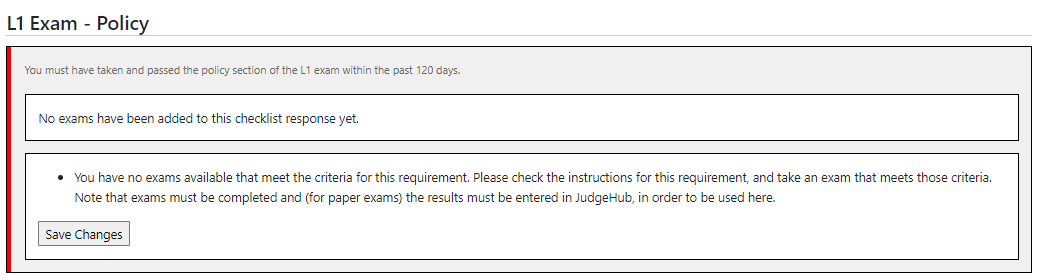
Once you have passed the relevant exam the interface will show the result as a selectable option:
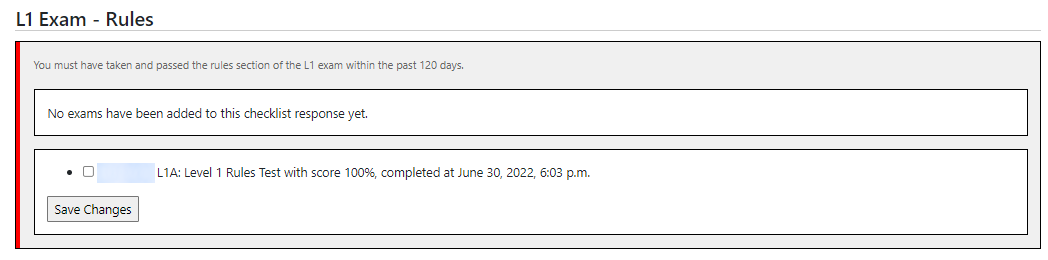
Check the box and then press save changes to add it to the checklist:
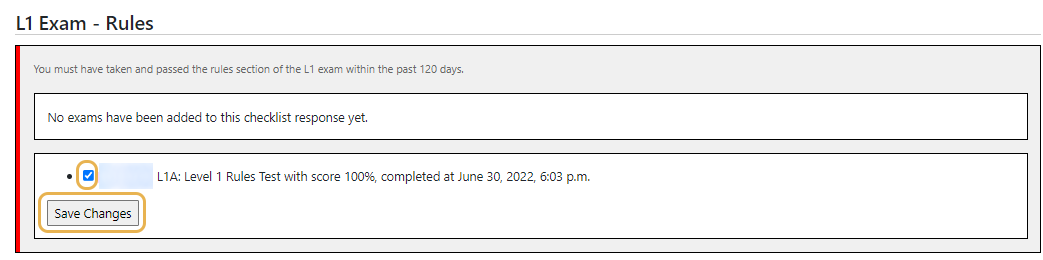
When you’ve correctly completed this the section sidebar will turn green and update with the information:
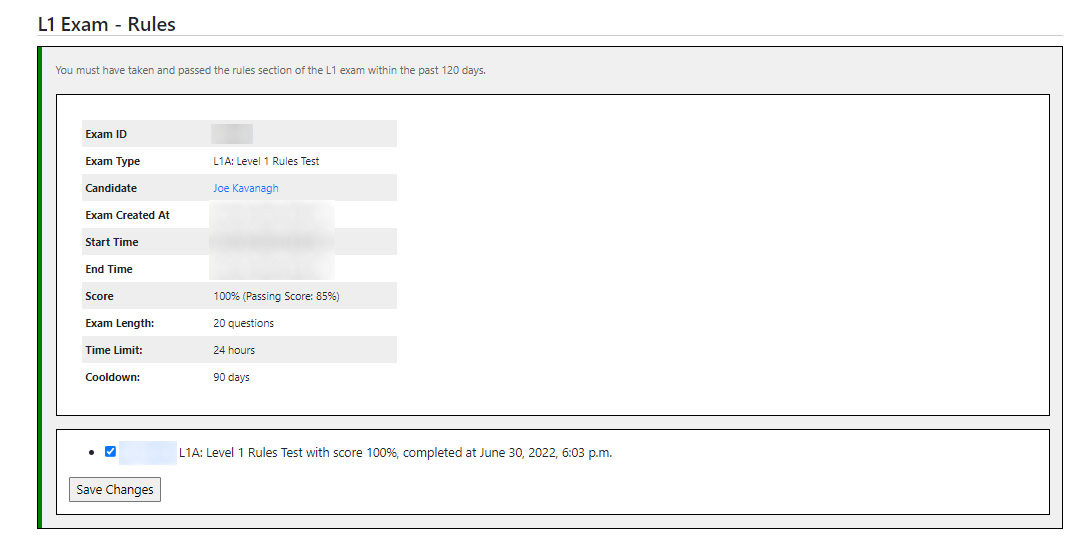
Once you’ve completed both sections the top of the page will update and allow you to submit the checklist:
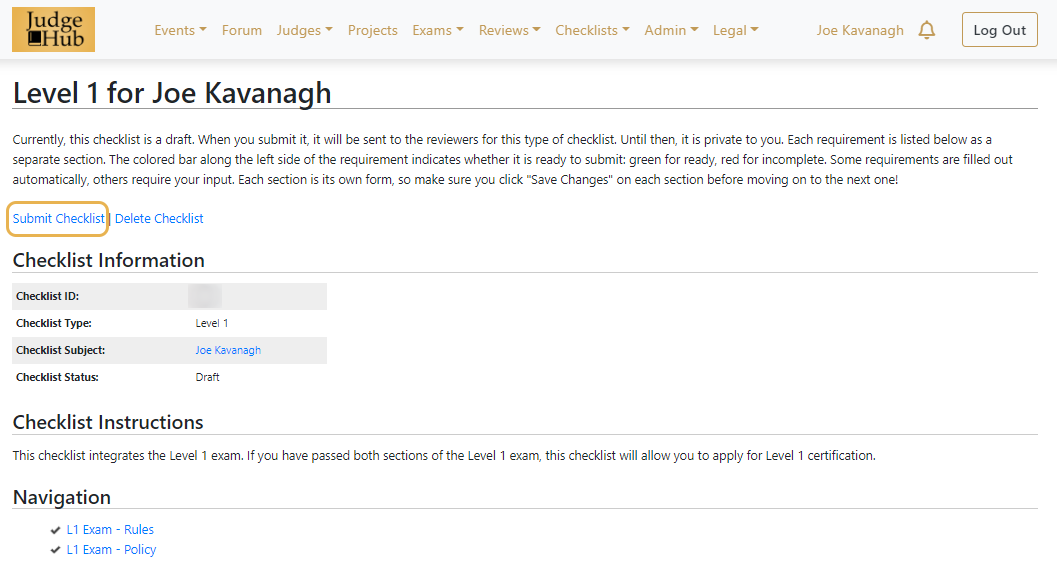
Once you’ve submitted it may be flagged for manual review or immediately approved. Your level should update within 48 hours assuming you’ve submitted correctly.
Level 1 to Level 2
The Level 2 advancement process is more involved than either of the previous levels. There are six elements needed to advance:
- Being a Level 1 Judge for 120 days
- Passing the L2A: Level 2 Rules Test
- Passing the L2B: Competitive REL Policy Test
- Judging 2 Tier 2 or higher events within the last 365 days
- A recommendation from an existing Level 2 Judge
- Assembling all of this using the Level 2 Checklist
Being a Level 1 Judge for 120 Days
This is the most straightforward requirement: 120 days (exactly, to the second) must have passed since you were certified for Level 1 before you can submit your Level 2 Checklist. If your certification date is wrong within JudgeHub you can submit a different date on the Checklist but this will be manually verified.
L2A: Level 2 Rules Test Information
- Open to any Level 1 Judge in good standing
- 20 multiple choice questions about rules interactions
- 24 hour time limit from first viewing of questions
- 85% (17/20) required to pass
- 90 day cooldown to retake exam
- For more on language and standards used in the exam click here
Note: this exam is significantly harder than the L1A and goes further into depth on your understanding of the Comprehensive Rules.
L2B: Competitive REL Policy Test Information
- Open to any Level 1 Judge in good standing
- 20 multiple choice questions about the Tournament Rules and Policy [TRP], Procedure and Penalty Guide [PPG], Ratings Policy [RP], and Judge Code of Conduct [JC] primarily surrounding events at the Competitive REL level
- 24 hour time limit from first view of questions
- 85% (17/20) required to pass
- 90 day cooldown to retake exam
- For more on language and standards used in the exam click here
Judging 2 Tier 2 or higher events within 365 Days
This requirement is counted as the 365 days before you submit your final checklist so make sure that you complete your exams at the correct time to allow you to have two events that qualify. Being a floor judge (instead of a head judge) for the event also contributes to this requirement.
The following event types count as a Tier 2 or higher event:
- Road to Nationals
- ProQuest
- Battle Hardened
- National Championship
- Calling (including side events, counts as one event regardless of number of individual tournaments within the event worked)
- Pro Tour (including side events, counts as one event regardless of number of individual tournaments within the event worked)
- World Championship (including side events, counts as one event regardless of number of individual tournaments within the event worked)
Importantly the following events do not count:
- Skirmish
- Armory
- On Demand
- Play Anywhere
- Local TO events that are not one of the categories listed above (even if run at competitive REL)
Recommendation from an existing Level 2 Judge
This recommendation is designed to cover the expectations of a Level 2 Judge that can’t be tested through multiple choice exams. It is expected that candidates for Level 2 will start working with an existing Level 2 early in the process to gain mentorship and guidance on where they need to develop in order to get this recommendation.
Due to the fact that these recommendations expire 1 year after issuance it is recommended that you do not ask the Level 2 Judge writing this recommendation to do it until after you pass the test portion of the requirements.
Click here to read the rubric that is used to evaluate candidates.
Submitting the Level 2 Checklist
See the instructions under the Level 0 to Level 1 section for the basics of using checklists and attaching exams. This section will walk through the new elements (time as a judge, attaching reviews, and attaching events).
Attaching reviews works exactly like exams. If you don’t see the review that you’re expecting, reach out to the level 2 who is writing it to make sure it has been submitted and meets the requirements laid out on the rubric.
Time as a judge should be calculated automatically. If the time is wrong (and under 120 days) you can add a comment that will be reviewed manually.
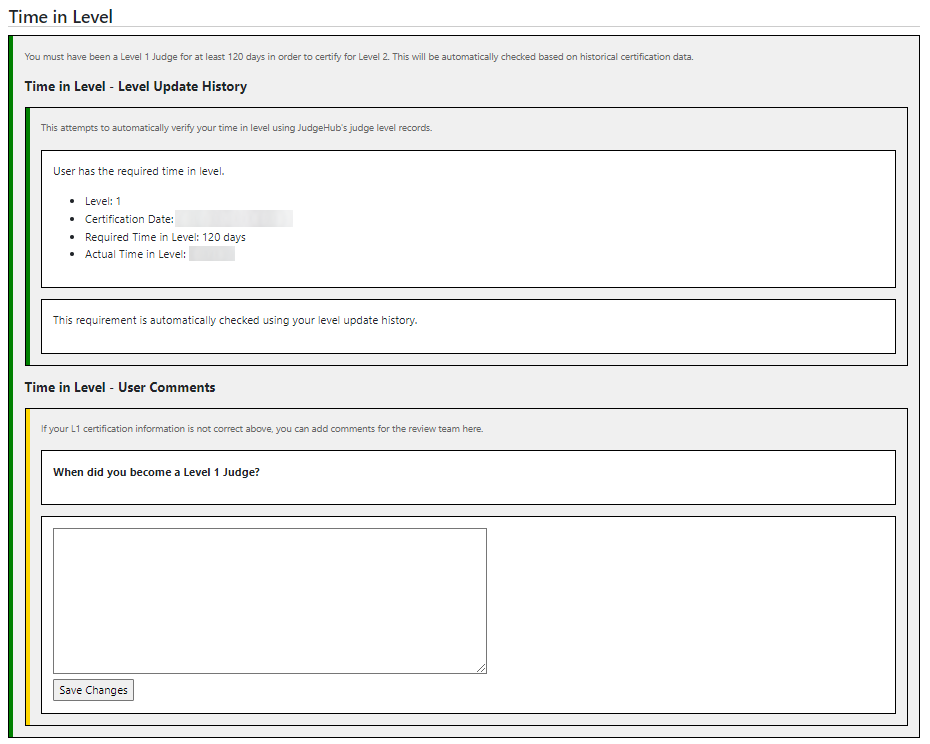
If this is how your “time in level” section looks, no action is required, this means the requirement has been met.
For events you will see all the events that exist on JudgeHub for you to add along with fields to add events that did not appear on judge hub. After you’ve checked off events that appear on JudgeHub click “Save Changes” before entering your first non-JudgeHub event.
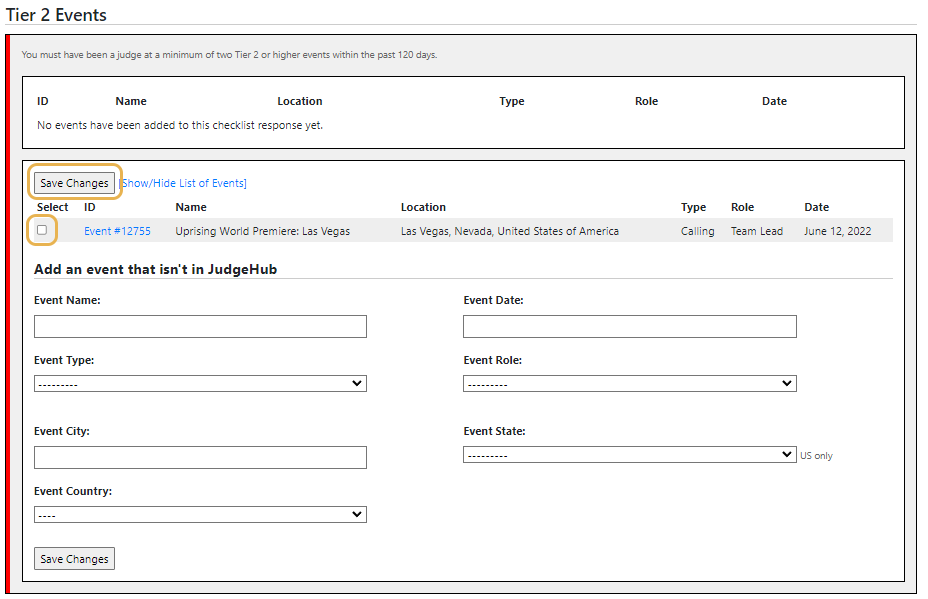
Once you’ve entered all your events the section will look like this:
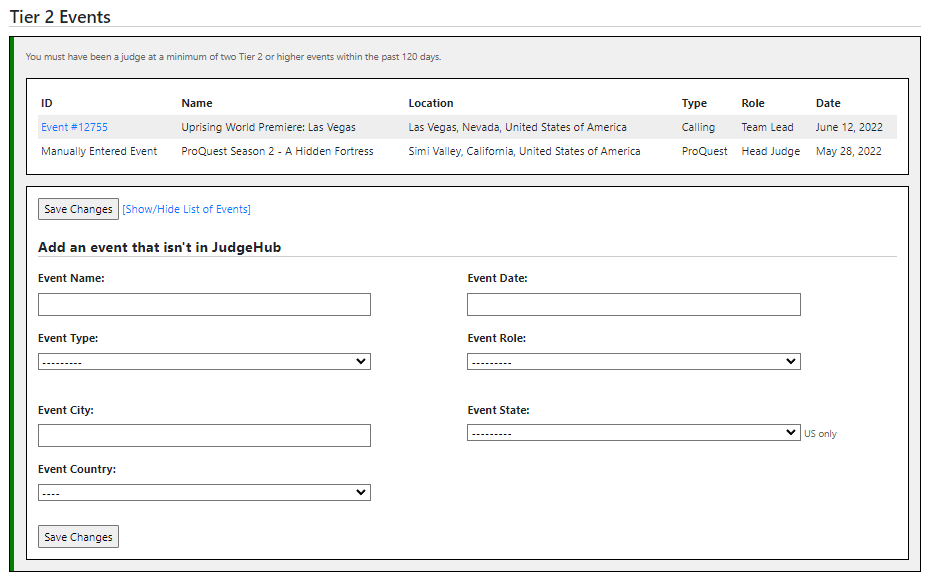
Once all sections are green you’ll be able to submit from the top of the page.
Level 2 Checklists are manually reviewed by the certification committee. Please allow up to 7 days for review. Once your checklist is successfully reviewed your level will be updated.